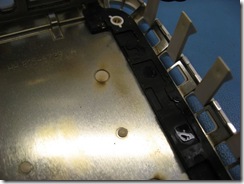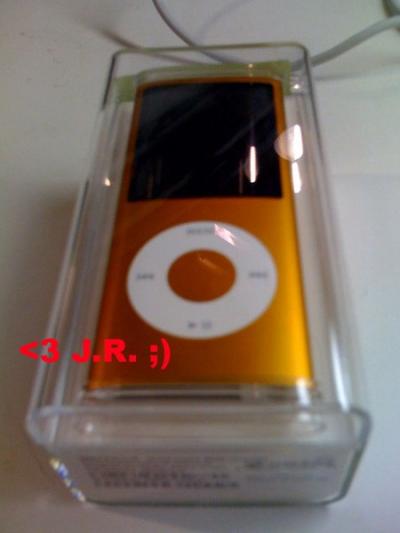Last Friday night, the worst thing that can happen to any home business owner happened to me – my computer, a 2008 (model is listed as “Mid-2007”) Mac Mini froze, displaying a message that the computer needed to be restarted. I restarted the computer… the computer, however, was not so keen on the whole starting portion of the restarting process.
I took it in to my local Apple Store, located in the Biltmore Fashion Park in Scottsdale, Arizona. Purchased in April, 2008, the Mini had 2 months left on its one year warranty. I was told it would take three to five days for the unit to be repaired, and that it was covered under the warranty. I wasn’t happy about the three to five days wait, since I depended on my Mac for my livelihood, but I had no choice.
I received a call the day after taking it in, and was told that the necessary part to repair it had been ordered via Overnight the same day I took the unit in. All well and good, perhaps I would be working again sooner than expected. I borrowed a Windows XP laptop from a friend and made a very unhappy transition back to using XP – what I thought would be temporarily – to meet an urgent customer deadline.
The next day, I was told that the Mac Mini would not be repaired under the warranty because there was “liquid damage.” The representative at the Apple Store sent me the following image:
The liquid in the image is in the black border toward the right of the image, near the fan intakes along the outside edge on the bottom of the machine.
I’m calling foul on this. The machine was never, EVER exposed to any liquid spill. Even had it been, the intake fans on a Mac Mini can’t possibly be powerful enough to suck liquid up into the machine.
The end result? Biltmore Apple Store wanted $550 to repair a $600 machine that was still under warranty. FAIL.
I still love Macs. NOT so happy with the shenannigans that happened either with the design of the Mini, the Geniuses at Biltmore Apple Store, or somewhere between the two.